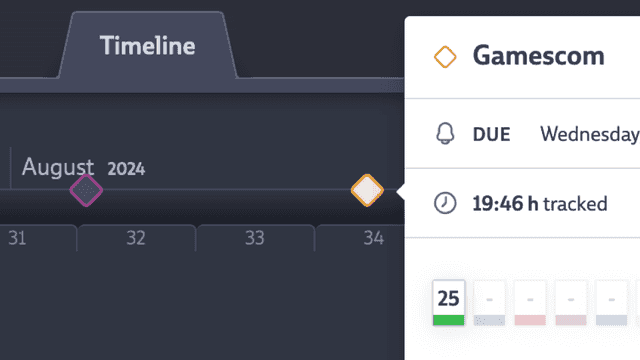
Track your Milestones
Deadlines are key in game development. Stay on top of deliverables with ease. Codecks helps you track milestones tied to target dates, ensuring your project moves smoothly and your team stays aligned with long-term goals.
Build Team Momentum
Boost your team’s focus with recurring automated Runs. By planning work in weekly, biweekly, or monthly cycles, your team builds healthy routines that keep near-term goals clear and achievable.
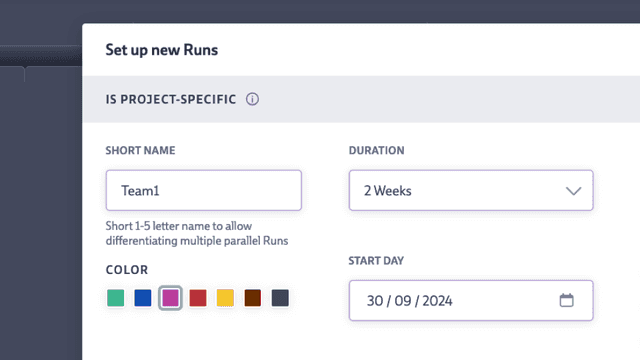
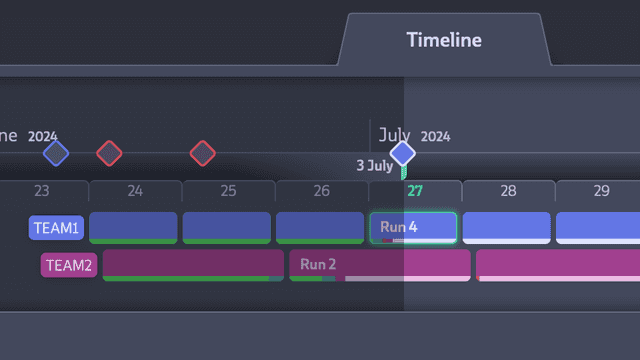
Plan ahead and stay organized
Whether focusing on the next milestone or run, the timeline gives you a clear view of what’s ahead, helping you blend near-term objectives with the bigger picture for smooth, efficient planning.
Manage workload with precision
Keep workloads balanced and productivity high and avoid crunch with the capacity tracker. It automatically highlights team members who are overburdened or under-tasked, allowing you to adjust plans on the fly for optimal team performance.
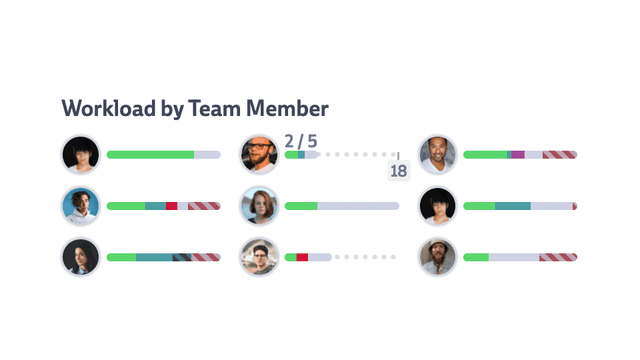
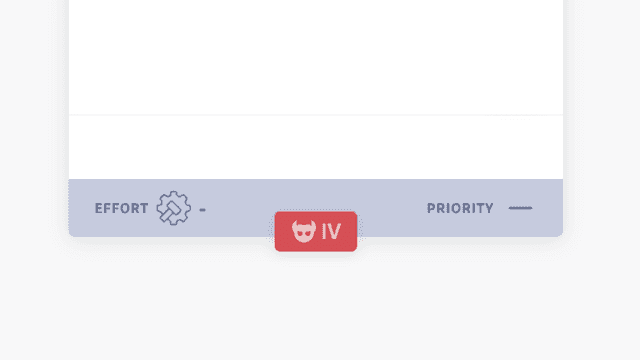
Fight the Beasts
Tackle overdue tasks with Beast Levels, a fun way to prioritize work and improve estimations. The more a card falls behind, the higher its beast level rises — motivating your team to get back on track.