
Hey game dev teams! We’ve been busy cooking up some exciting updates to make your project management even smoother. Here’s what’s fresh:
Vision Board Beta
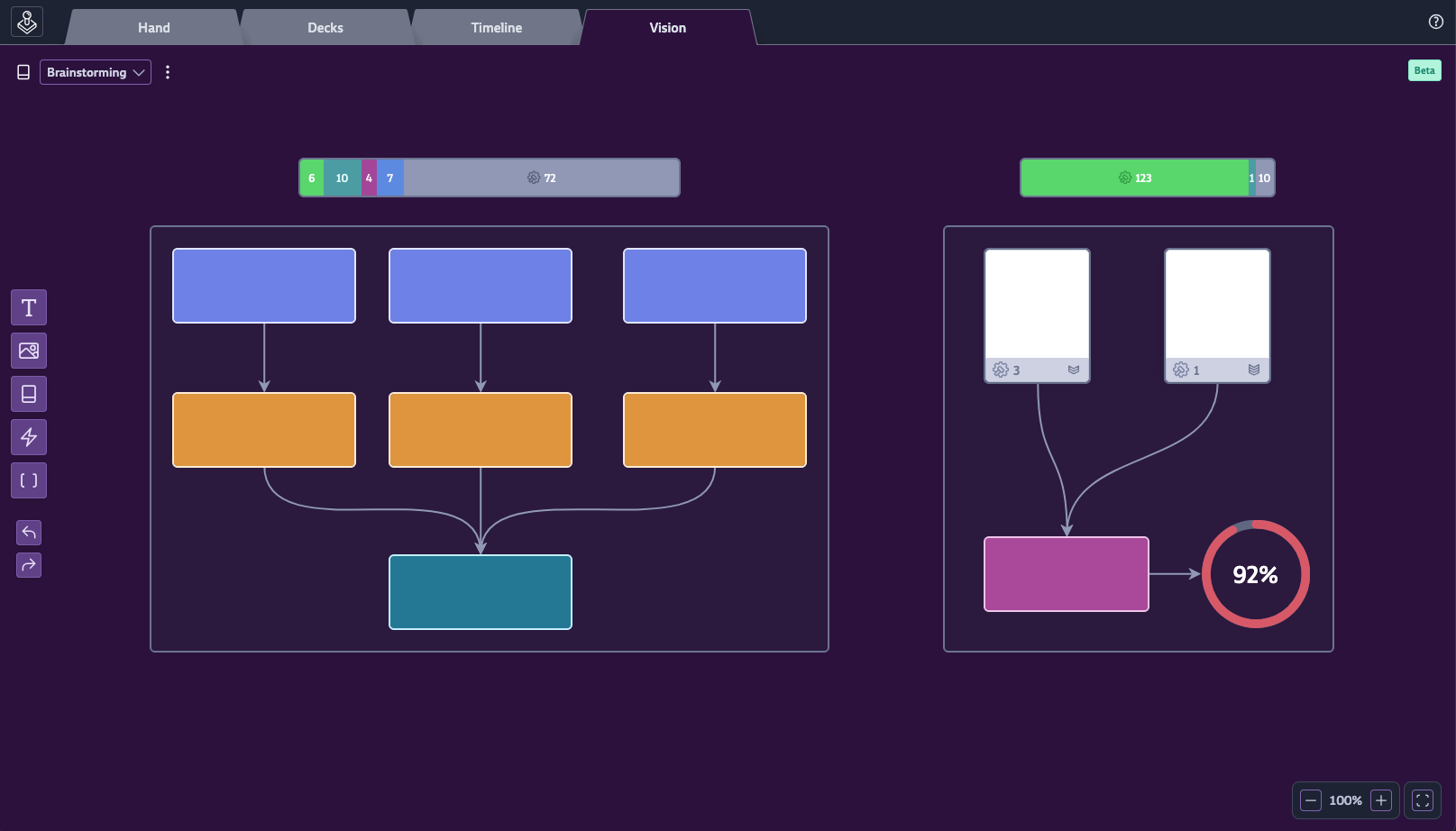
We’re introducing possibly the biggest new feature in Codecks history: a fourth main tab that gives you access to Vision Boards. Vision Boards are our interpretation of whiteboards. You can use them for ideation, mood boards, and quick brainstorming… and yes, they even support multiplayer. But they go so so much beyond this - our goal was to bridge whiteboard functionality and project management in a way that has never been done before. Pull in actual Cards and create powerful smart views that bridge the gap between ideation and production.
- Want to build a skill tree overview of your game that displays all of your game scope with real-time accurate progress bars, based on your actual production tasks? Check!
- Want to do some long-term planning and freely arrange your most important hero cards according to some unique criteria? Check!
- Want to create that perfect view that combines GDD information with viewing related tasks in a single place? Check!
The vision board allows a huge amount of freedom in setting up your perfect view, while drawing in information from your whole production backlog.
We know you’ve been waiting for this for a long time. This feature development has been a fan favorite ever since we first mentioned it over a year ago. Since we want to make sure we get this feature exactly right, we’re releasing a first beta version in this update.
To join, make sure to opt-in by visiting the feature settings. You then can create a Vision Board on any opened Card via the telescope button at the top right. We’re nowhere near done with this feature, but we’re excited to hear your feedback and building this feature with your input.
Smarter Conversation Management
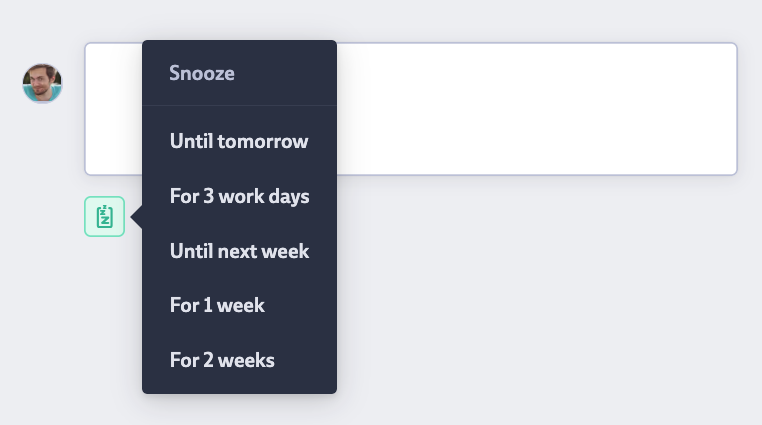
In recent months, we’ve spent a lot of time iterating on how notifications work in Codecks. After testing five completely different approaches internally, we’ve finally landed on an approach that we’re very satisfied with, and we hope you’ll love it as much as we do!
- All notifications are now auto-dismissed upon inspection. No need to click the “Dismiss notification” button on each individual notification anymore.
- The conversation tab inside the hand view is a great place for finding all your ongoing conversations, but often only a few will actually be actionable. On some, you might be waiting on a reply or on some other information, making your conversation list cluttered up with Cards that you can’t advance on. This made it hard to focus on conversations that require your attention right now. That’s why we’re adding a “snoozing” feature, which allows you to move unactionable conversations out of your inbox for a configurable amount of time.
- Don’t worry: snoozing conversations are automatically awakened if somebody else leaves a comment that might make the conversation actionable again.
- If a conversation hasn’t made progress for a couple of days, we highlight the stalling conversation by using our notorious beast icon on the conversation icon. So make sure to fight those beasts by unclogging conversations.
Avid users will have noticed that we’re repurposing some terminology here. Previously, stalled conversations were called “snoozing” cards. Instead of introducing new terminology for card reminders, we decided to simply rename these to beast conversations and use the “snoozing” metaphor for the new reminder feature. It’s always our goal to make Codecks as intuitive as possible, and we hope you like the new system and terminology. Just remember: beasts = delay.
Beast Icons Level Up
Speaking of beasts, we also gave beast cards more attention:
- We made Beast Cards easier to parse by replacing the Roman numerals with regular numbers.
- We’re now also coloring the beast token depending on the beast level.
- Plus, we removed beasts from Hero Cards, since these often represent longer-term development goals and objectives which might technically never be set to done.
Beast Cards are great for quickly discovering where your process is slow. You can enable this feature if you’re subscribed to the Pro plan.
Manage Your Team Members’ Inboxes
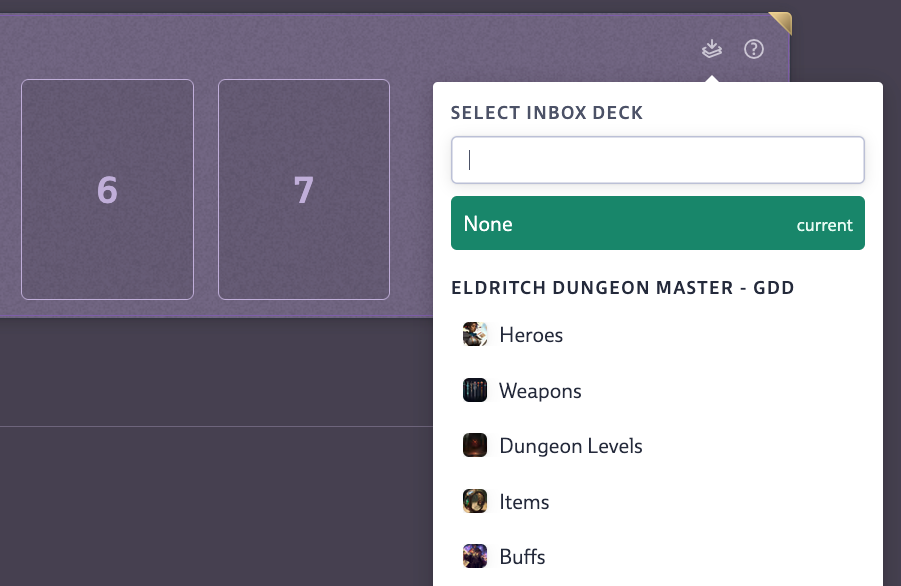
You’ll now find your inbox setting directly manageable on your hand. The inbox feature allows you to set the Deck in which new Cards are created by default. Use this to automatically add new Cards to your “programming” Deck or your “inbox” Deck conveniently. We’ve also added the ability for producers to see and edit the inbox setting for other team members by using the team hand feature.
Time Tracking Improvements
We’ve made it easier for you to quickly enter time tracking information. Just press Shift + T to directly open the time entry view on an open Card. Or Ctrl/Cmd + Click on the clock icon on an opened Card to reach the same input field right away.
More Improvements and Fixes
- My Cards: We added a new button my Cards to quickly toggle seeing just your cards within runs, milestones and decks. You will find it right next to the search bar.
- Release Notes: We moved the help center icon to the top right of the screen. Instead of blasting new changelist updates in your face when opening the app, we added a change notification to the help center where you can check out new version updates at your convenience.
- Search: Deck options also show project name.
- CSV Export: Now allows you to export upvote count.
- Sub Card View: Grouping by Milestones or Runs now shows the more recent entries first.
- Sub Card View:
Ctrl/Cmd + Clickon a group header will open this group and close all others.
Oh, and we also refreshed our homepage and gave it a make-over!
As always, we’d love to hear how these updates are working for your team. Keep the feedback coming - it’s what makes Codecks better for everyone in the game dev community!
Happy shipping!
The Codecks Team


