
Emmanuel is an old man, but don’t remind him of that. He spent too many years as a project manager, for video games, web applications, and even hard-core industrial projects. The scars run deep. Most of his evenings and week-ends are devoted to video games, board games, and miniature painting. That’s what happens when you get old.
Codecks is a project management tool inspired by collectible card games. Sounds interesting? Check out our homepage for more information.
Project vs. Personal tags
Today we released an important update to our tag system.
Most project management (PM) tools offer a tag functionality, with good reason.
Teams that religiously maintain and use a clean taxonomy will always have more control over their project. Unfortunately most teams fail at it because it is damn hard to build that kind of organisational discipline.
As toolmakers, what can we do to help?
From the very first day I sat down to sketch ideas for Codecks, tags were already on my mind - it’s not just an afterthought. Hopefully this shows in the many ways in which tags are woven into the product.
I’ll first describe the changes we just made. Then I’ll talk about how Codecks can help you build a better tagging culture in your team.
Personal vs. Project Tags
If you open your project settings overlay, you will notice that you now have two separate tabs for tags: project tags and personal tags.
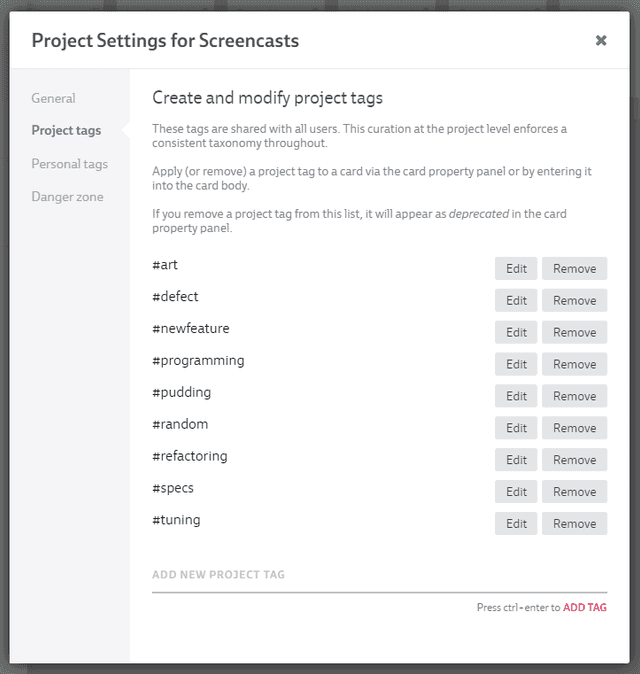
You’ll also notice how the order-by: tag button now offers you three choices: project tags, all tags, or personal tags.
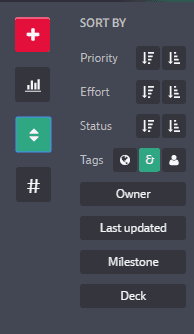
This means that every user can now create their own private taxonomy without “polluting” the curated, project wide taxonomy. This pollution is one of the biggest culprits why tags never seem to deliver on their promises.
Project tags are much more controlled: they can only be created or deprecated in the settings panel, and you normally add them through the card property panel (note: you can also add them in the card body, we will automatically append them to the card footer).
Personal tags on the other hand need less control as they are just for you. Add them in the card body and we automatically harvest them and append them to the list in your project settings. The good news is that you can also do your own little bit of private curation when it gets out of control. If you delete a personal tag from the list, it will no longer appear in your auto-complete nor return a search result as a personal tag.
This change is also apparent when you search for tags: the result is grouped by project tags, personal tags or a tags used by other members of your team.
This distinction opens up some really interesting possibilities. It will be the subject of the next issue of hacking codecks (cliffhanger, wot!)
We’ll soon be patching this release with an update that adds some styling options to project tags (at the moment they are blue to distinguish from personal tags). This will make make them really stand-out. Stay tuned!
Grooming your tags
If you fail to instil tag discipline, you will most definitely stop using them altogether. We all know how crucial tags are to manage a large backlog, and yet… that doesn’t stop us from failing.
Here’s how Codecks can help. Get into the habit of clicking the “Display and select by tags” button. This will harvest all tags applied to all cards in your current context (e.g. hand, or deck, or every card resulting from an active search filter).
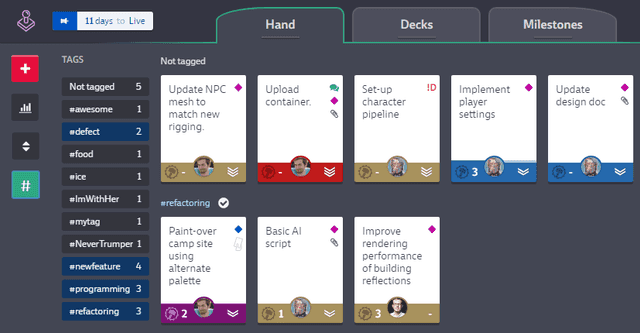
If you’re seeing a lot of outdated tags, or you would expect to see more cards with a certain tag, this will stick out like a sore thumb. As will the fact that you have a lot of untagged cards!
You can also select cards using the displayed tags (you can choose and/or when selecting multiple tags) and then use the bulk edit header to clean up.
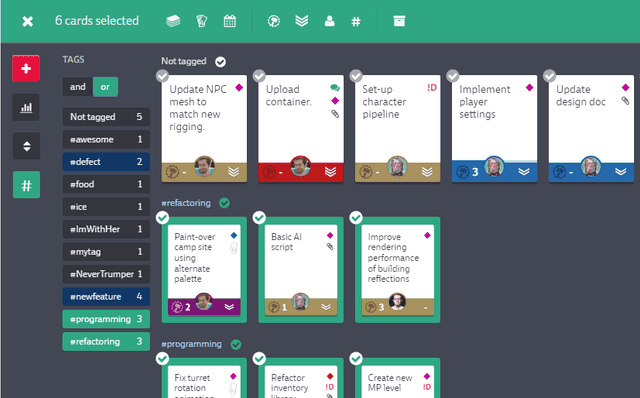
And remember that you can always search by tags and apply that as a filter to start your tag grooming session.
Talk to us!
Please drop by the forum and tell us what you think about this change. We’re really keen to make tags a flagship feature on Codecks, and only you can help us deliver the tools you need to get the job done.
<3


